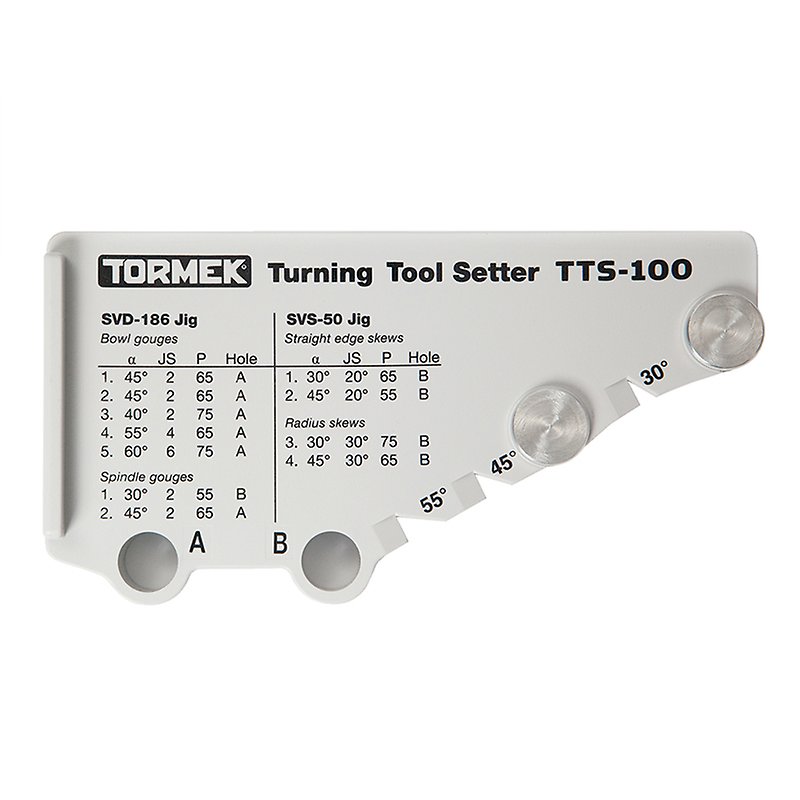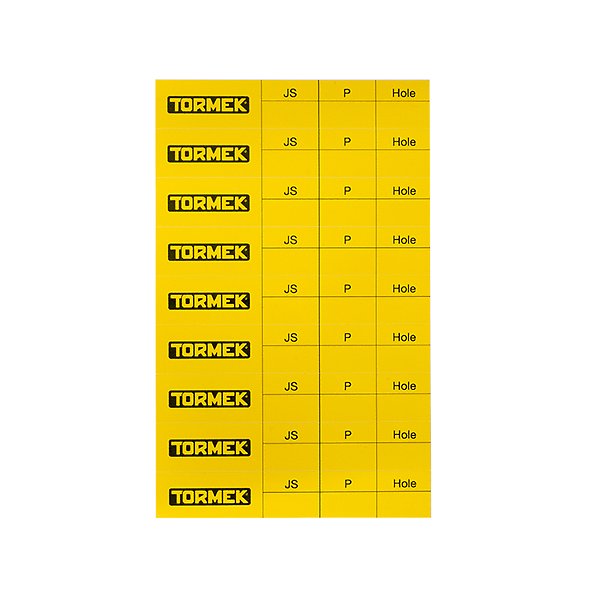- Products
- Accessories
- TTS-100 Turning Tool Setter
TTS-100 Turning Tool Setter
Simple setting for sharp turning tools
The TTS-100 Turning Tool Setter is the key to efficient sharpening of various woodturning tools. You can repeat the exact shape and angle of the edge in seconds on bowl gouges and profile gouges, as well as on flat and oval woodturning chisels with either a straight or a rounded edge. Used for setting the SVD-186 R Gouge Jig and the SVS-50 Multi Jig.
Overview
Why TTS-100 Turning Tool Setter?
- Easy setting for sharpening woodturning tools.
- Enables precise repeatability when sharpening, time after time.
- Easy to use.
- Used with the SVD-186 R Gouge Jig and SVS-50 Multi Jig.
- Works with the Tormek T-8, Tormek T-4 and older models
Exact repeatability
The TTS-100 Turning Tool Setter allows you to repeat the exact sharpening angle of most woodturning tools with incredible ease once you know your profiles. It only takes a few seconds, making the sharpening process significantly faster.
The TTS-100 Turning Tool Setter works independently of the diameter of the grinding wheel. You always get the same bevel angle – even if your grindstone gets worn smaller over time. So you can also use the turning tool setter when setting the bevel angle on the honing wheel.
Easy setup with profile labels
There are three factors that affect the shape of a woodturning gouge or woodturning chisel; the jig setting, the protrusion of the tool from the jig, and the distance to the grinding wheel. The TTS-100 Turning Tool Setter allows you to easily set and repeat these to accurately repeat the tool shape and bevel angle.
To easily repeat the tool's angle and profile, use the PL-01 Profile Labels included to note your settings for the next time you need to sharpen. Also included is a guide over commonly used profiles, along with instructions on how to set up the jig with the TTS-100 Turning Tool Setter to achieve these profiles.
One profile per tool
It's important to stick to the profile you've chosen and not to switch from one shape to another. This will allow you to take full advantage of the TTS-100 Turning Tool Setter, because you can sharpen the tool quickly without having to grind away material. If you need a different shape, it's better to work with several tools and give them different shapes. This means less downtime for shaping and sharpening tools, more time for woodturning, and longer tool life.
Then mark your tools with the PL-01 Profile Labels supplied with the TTS-100 Turning Tool Setter. You can note your settings for each tool on these. Attach the labels to the ferrule of your tool to keep the formula close to hand when sharpening.
Reshaping woodturning tools on a bench grinder
If you need to drastically change the profile of your woodturning tool, or remove a lot of material for some other reason, you can do it on a bench grinder to save time. If you then use the BGM-100 Bench Grinder Mounting Set, you can do the grinding settings with the TTS-100 Turning Tool Setter. This makes the settings directly transferable to your Tormek for the final fine sharpening.
Specs and details
Weight
Shipping weight 0.14 kg (0.31 lb)
Color
Gray/black
Material
Plastic
Warranty
2-year warranty

Video
How to use the TTS-100 Turning Tool Setter
See how the TTS-100 Turning Tool Setter works and how three factors can affect the shape of a tool. Starting at 2:00, you can see which setting you should choose for a quick sharpening of fingernail gouges.
Included in the box
The TTS-100 Turning Tool Setter comes fully assembled and ready to use.
- Instructions for the TTS-100 Turning Tool Setter
- Profile guide
- PL-01 Profile Labels with instructions (1 sheet of 9 labels)